1. Introduction to the node-oracledb Driver for Oracle Database
The node-oracledb add-on for Node.js is a database driver for high performance Oracle Database applications written in JavaScript or Typescript. You can easily write complex applications, or build sophisticated web services that expose REST or GraphQL endpoints. Node-oracledb runs in Node.js, typically as a mid-tier application server or service. Node-oracledb applications will not run directly in a browser.
The node-oracledb API is a generic Oracle Database access layer. Almost all the functionality described in this documentation is common across all current Oracle Database releases. However, the documentation may describe some features that are in specific Oracle Database versions, editions, or require additional database options or packs.
Node-oracledb is typically installed from the npm registry. See Installing node-oracledb for more information.
This node-oracledb release has been tested with Node.js 14, 16, 18 and 20 on Oracle Linux x86_64 (releases 7 and 8), Oracle Linux ARM (aarch64, release 8), Windows, and macOS. Node-oracledb may run on other platforms, and with other Node.js versions, if they are Node-API version 4 compatible. Previous versions of node-oracledb may work with older versions of Node.js.
1.1. Architecture
Node-oracledb is a ‘Thin’ driver written in JavaScript. An optional ‘Thick’ mode can be enabled by a run-time setting. Thick mode uses a binary add-on to provide additional functionality. Binaries built for common operating systems are included in the node-oracledb installation.
1.1.1. node-oracledb Thin Mode Architecture
By default, the node-oracledb driver runs in the Thin mode which directly connects to Oracle Database 12.1 or later. This Thin mode does not need Oracle Client libraries.
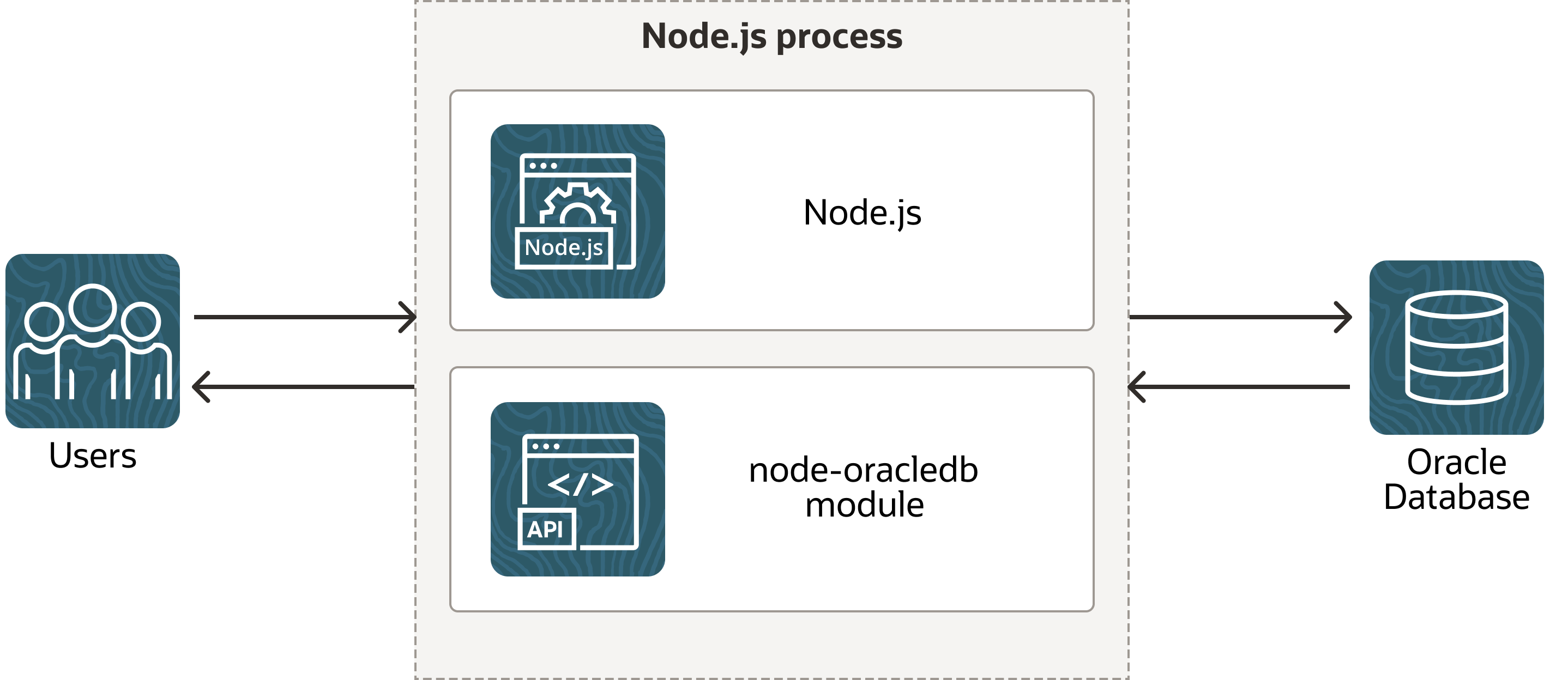
Fig. 1.1 Architecture of the node-oracledb driver in Thin mode
The figure shows the architecture of node-oracledb Thin mode. Users interact with a Node.js application, for example by making web requests. The application program makes calls to node-oracledb functions. The connection from node-oracledb Thin mode to the Oracle Database is established directly. The database can be on the same machine as Node.js, or it can be remote.
The Oracle Net behavior can optionally be configured by using a
tnsnames.ora file and with application settings. See Optional Oracle Net Configuration Files.
1.1.2. node-oracledb Thick Mode Architecture
When node-oracledb uses Oracle Client libraries, then the driver is said to be in ‘Thick’ mode and has additional functionality available. An application script runtime option enables this mode by loading the client libraries, see Enabling node-oracledb Thick Mode.
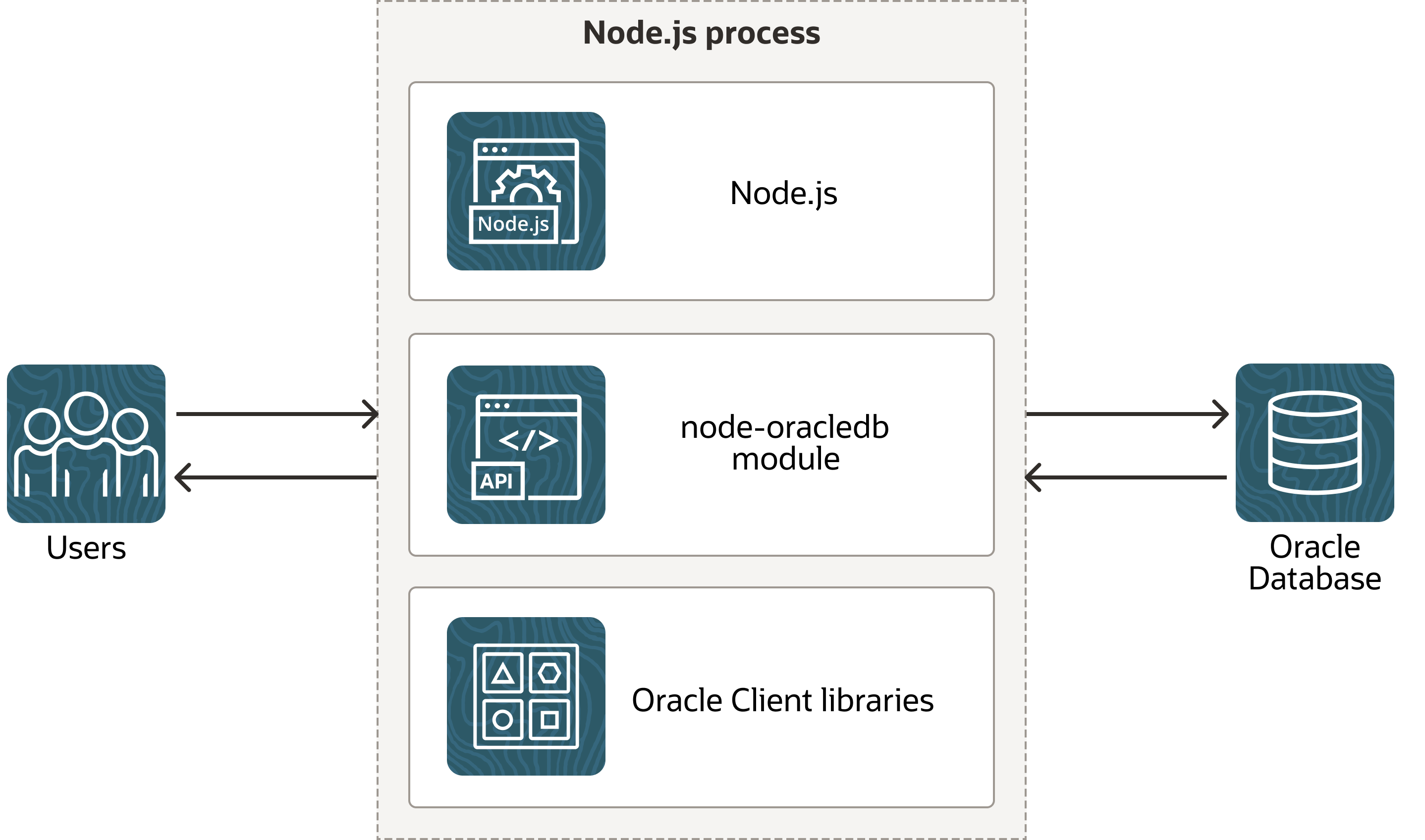
Fig. 1.2 Architecture of the node-oracledb driver in Thick mode
The figure shows the architecture of node-oracledb Thick mode. Users interact with a Node.js application, for example by making web requests. The application program makes calls to node-oracledb functions. Internally, node-oracledb dynamically loads Oracle Client libraries which handle the connections to Oracle Database. Depending on the version of the libraries, this mode of node-oracledb can connect to Oracle Database 9.2 or later. The database can be on the same machine as Node.js, or it can be remote.
To use node-oracledb Thick mode, the Oracle Client libraries must be installed separately, see Installing node-oracledb. The libraries can be from an installation of Oracle Instant Client, from a full Oracle Client installation (such as installed by Oracle’s GUI installer), or even from an Oracle Database installation (if Node.js is running on the same machine as the database). Oracle’s standard client-server version interoperability allows connection to both older and newer databases from different Oracle Client library versions.
Some behaviors of the Oracle Client libraries can optionally be configured
with an oraaccess.xml file, for example to enable auto-tuning of a
statement cache. See Optional Oracle Client Configuration.
The Oracle Net behavior can optionally be configured with files such as
tnsnames.ora and sqlnet.ora, for example to enable network encryption.
See Optional Oracle Net Configuration.
Oracle environment variables that are set before node-oracledb first creates a database connection may affect node-oracledb behavior. See Oracle Environment Variables.
1.2. Feature Highlights of node-oracledb
The node-oracledb feature highlights are:
Easy installation from npm
Support for multiple Node.js later, and for multiple Oracle Database versions
Execution of SQL and PL/SQL statements, and access to SODA document-style access APIs.
Extensive Oracle data type support, including JSON, CLOB, and BLOB, and binding of data types including Oracle Database objects and collections
Connection management, including connection pooling
Oracle Database High Availability features
Full use of Oracle Network Service infrastructure, including encrypted network traffic and security features
See Oracle Database Features Supported by node-oracledb for more information.